Students are repeatedly asked to make presentations about what they’ve learned. In this project, you’ll have a chance to apply your skills with effective slide design and presentation delivery, including data visualization and recording video. You’ll record yourself delivering a presentation, then reflecting on how you did. One goal of this project is to help you make engaging presentations, another is to record effective videos.
1. Choose a topic in which you relate academic technologies to an area of your interest. Example topics (choose one or create your own):
- How can students or professionals protect their privacy while engaging in online communities?
- How has technology recently impacted the career for which you are preparing?
- What impacts do you foresee technology having on higher education in the next decade?
- Which academic technology tools do you anticipate being most and least useful in your academic future and why?
- How do you foresee artificial intelligence helping or hindering you in your future?
2. Develop ideas on how best to present your topic.
3. Create a set of slides to guide your presentation and for submission.
4. Rehearse your presentation with your slides.
5. Record yourself giving your presentation. Dress professionally (tips on how to dress professionally). You must be clearly visible in the video frame while presenting your slides. We suggest using either Zoom or the Screencastify Chrome Extension to create a video that displays both your slides and you presenting; however you may use another tool if you wish.
- See Submissions using Screencastify in Chrome (which is based on Installing Screencastify and Recording in Screencastify); or
- Local Zoom Recording. You will need to upload your Zoom Recording to Youtube or another video hosting site to create a URL.
6. Watch the video of your presentation, reflect on your performance and write your reflection paper.
7. Submit your recording link on the assessment submission page.
8. Submit additional links to your presentation slides and your reflection paper on the assessment submission page.
Video File
- Working recording link.
- Presentation video must be between 2 and 4 minutes in length.
- Title uses this naming convention: “CP4_your last name”.
- Voice of presenter must be easily audible (loud and clear) for viewer.
- Slides and presenter are BOTH clearly visible in video at the same time.
Submit your presentation video:
- Submit Screencastify link on assessment submission page. Review the instructions on how to get your Screencastify link.
Presentation Slides
Submit the presentation slides you created to assist with your video.
- Name your slide file: “Last_First_Slides_CP_4”
- Upload the file into Google Drive if you didn’t already use Google slides (acceptable formats for slides submission include Google slides, .ppt, .pptx, and .odp).
- Share with ltec112-grp@hawaii.edu
- Copy the share link and paste it in the assessment submission box.
Reflection Paper
Review the video of your presentation. In a reflection paper (between 1 minimum – 2 maximum pages long) describe what you think you did well (include a minimum of 2 of your presentation’s strengths), what you think you did not do well (include a minimum of 2 of your presentation’s weaknesses), any challenges you faced completing this project, and how you would improve any aspects of this presentation/process in the future.
Include a graph similar to the one you completed for the Spreadsheet Core assessment. Your graph should visually represent how many times you used a minimum of 5 bad speech habits. You can use the bad speech habits from this article. If you noticed your own nervous habits while presenting (hair twirl, lip smacking, “you know”s, etc.), include or add those to your graph. You must include a minimum of 5 bad speech habits in your graph regardless of the number of times you observed them.
Use spreadsheet software to create your graph (see image below), crop it to the relevant portion, then insert or paste it into your paper.
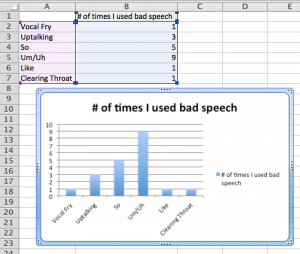
You must include the following headers within the body of your paper:
- Presentation Strengths
- Presentation Weaknesses
- Challenges & Improvements
- Speech Habits Graph
When evaluating your presentation strengths and weaknesses, you may wish to consider the following elements of your delivery:
- Strong start
- Speech fillers
- Appropriate pacing
- Polished and professional delivery
- Include your full name at the top of the reflection paper.
- Name your file: “Last_First_CP_4”
- Upload the file into Google Drive and convert to a Google doc if it isn’t already (do not submit a link to a Word file).
- Share the Google doc with ltec112-grp@hawaii.edu with suggesting or editing access (enables reviewers to leave comments).
- Copy the share link and paste it in the submission box.
Save
Save
Save
Grading Rubric
| Excellent | Acceptable | Not acceptable | |
| Slides | Slides show your topic and clearly state the points you want to convey in your video. | Slides show your topic and state points that are in your video. | No slides are submitted. |
| Presentation | Professionally dressed, voice/audio clear, slides and presenter visible | Professionally dressed, voice/audio clear, slides and presenter visible | Not professionally dressed, audio unclear, slides and presenter not concurrently visable |
| Presentation Strengths | 3 or more specifics (behaviors, details, descriptions) are referenced and commented on | 2 specifics are referenced | Descriptions vague, 1 or no specifics are referenced |
| Presentation Weaknesses | 3 or more specifics (behaviors, details, descriptions) are referenced and commented on | 2 specifics are referenced | Descriptions vague, 1 or fewer specifics are referenced |
| Challenges or Ideas for Improvement | 3 or more challenges or ideas for improvement are described | 2 or more challenges or ideas for improvement are described | 1 or no challenges or ideas for improvement are described |
| Graph | Graph clearly depicts 5 or more speech habits and is embedded in document | Graph has less than 5 speech habits and is embedded in document | There is no graph in the reflection paper |
| Technical – video | Video file
|
Video file
|
|
| Technical – paper |
|
|
This project is pass/fail. All rubric elements must be deemed acceptable or excellent in order to pass the culminating project.
Finally, complete the course evaluation.
Your feedback on the design, organization, content and style of the course is important to us, we value your feedback and will use it to improve future sections of LTEC 112.
Project
You must be signed in to access assessments.

